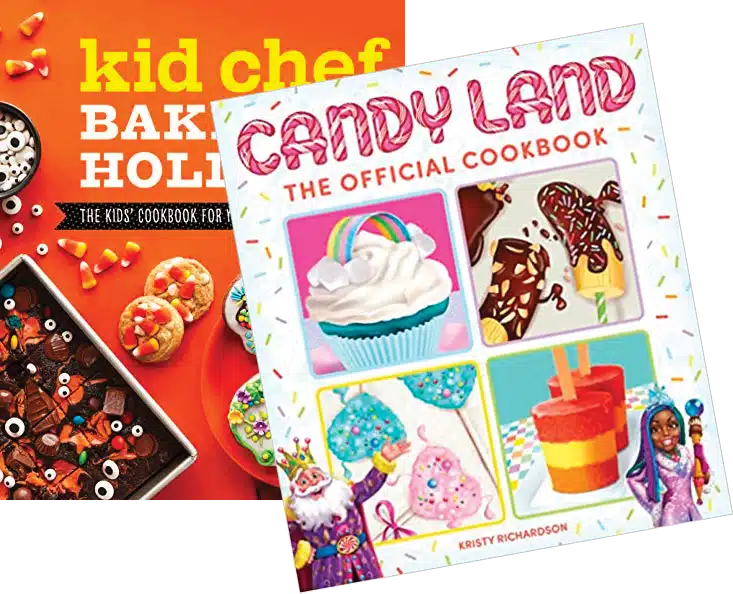How To Start A New Blog
So you’re thinking about starting a blog? It can be such a fun project. You can help others and share ideas with so many people!
But I know when I first started blogging it was overwhelming. Where do I start? What do I need? What should I skip?
Blogging Resources
So I put together this resource page to help YOU start your very own blog. Ready? Let’s go!

What type of blog should I start?
My blog is currently first a food and recipe blog, but I do also share kid’s activities and other fun ideas for busy parents. You can start a blog about whatever topics you know a lot about and feel you can help others with. Here are a few different types of blogs to get your ideas flowing.
- Food and recipe blog
- Parenting advice blog
- Crafts/ activities
- Travel blog
- Education blog
- Lifestyle blog
- Beauty/fashion blog
- Healthy lifestyle
While it can be good to have one topic, many bloggers do talk about more than one topic on their website. It’s ok to experiment!
Psst want to learn about who I am and what my blog is all about? Check out my about page for more details.
Pick Your Website Domain
I purchased my website domain onmykidsplate.com at GoDaddy.com When you’re picking your website domain, pick something easy to type and memorable.
Get Your Social Handles
Before you buy your domain, try to get your social handle on all the major platforms.
It’s easier for your followers if you have the same or very similar handle names on every channel, so even if you don’t think you’re going to start a youtube now? Still grab your name before buying your website domain.
Here are the current main channels many bloggers use
Other channels come and go and. Tiktok is currently growing in popularity and would be another great place to grab your handle.
Buy Your Theme And Hosting
Most websites use Wordpress, which allows you lots of flexibility. But you also need to get your theme and hosting.
Theme
I like the Genisis framework as it allows you lots of flexibility and most plugins work well with it. I currently use the Daily Dish Theme. Think of it like this, your framework is like your cell phone, it’s the main programing you use every day Your theme is like your phone cover for your website, it makes your site look great! You buy your framework and your theme together.
Hosting
You do need somewhere on the web to host your website, this is like your cell phone carrier if we continue with the same idea. I use BigScoots.
I love Big Scoots because they always answer my questions and requests quickly. My site rarely goes down, and when it did go down they fixed it super fast.
That wasn’t the same experience I had with my last host before Big Scoots. With my first host, my site went down all the time which meant no one could access it!
These are the tools you need to get your very first blog post up! Once you have that down, some of these other great tools can help you keep moving forward.
Other Great Tools
Photos
When I first started, I did a lot of my food photography on my phone. Now I’ve switched to my DLSR camera which is this Canon Rebel.
It was a scary switch for me because I didn’t know how to use my camera and it felt overwhelming. I took the Pretty Focused Food Photography Course- Blogger Edition and it changed everything! I made taking the best photos so much easier! This course was great if you are interested in food blogging, but also will teach you great tips for sharing crafts and any printables too.
You can also make money selling your photography to other bloggers! The original Pretty Focused Food Photography course walks you through photographing AND how to run it as a food photography business.
You might find you need photos of things you don’t have. While it’s great to take your own photos for your site, stock photos can come in handy if you need them. I buy mine at deposit photos.
Graphics
Once you have your photos you will find you need to crop them, and sometimes even add text. I love using Picmonkey to do these tasks. It has so many options and it helps me make the best Pinterest pins!
I also sometimes use a second program called Get Stencil. They have so many icons you can use which I find super handy, and the program works great also.
Social Scheduling
Getting your content out to the world isn’t always easy. Scheduling tools can help.
Tailwind is the best option out there for Pinterest. Use it to both schedule your own content and share back and forth with other pinners in the Tribes feature.
Tailwind can also be used for Instagram, and they have a great smart bio option that can help you make the most of your one link in your Instagram bio.
Finding Other Helpful Tools
I find great deals on all kinds of programs for my website at Appsumo. Often the deals are startup companies, but not always. I’ve found so many great tools at Appsumo.
Do you have questions about blogging? You can email me at onmykidsplate@gmail.com if you have specific questions. Happy blogging!